Mod GIANTS Editor 64bit v8.1.0
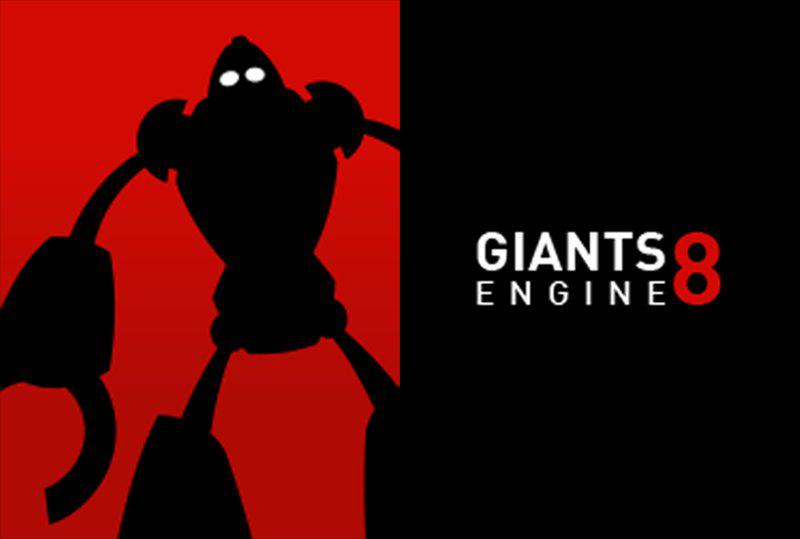
Mod GIANTS Editor 64bit v8.1.0
8.1.0 (09.02.2019)
– Added basic convertion of mod maps from Farming Simulator 17 to Farming Simulator 19
+ Converts terrain painting to new format with combined layers
+ Converts foliage layers
+ Converts terrain detail layers
+ Adds light scattering flag to sun
+ Adjusts map xml and creates items xml
+ Add farmland info layer
+ Replaces custom shaders
+ Converts vehicle xml with new elements
– Improved foliage paint panel
– Giants Editor FS22
– Improved info layer paint panel
– Added preview option for terrain detail texture paint mode
– Added option to navigate in scenegraph panel with arrow keys
– Fixed memory leak when applying terrain operations after undo operations
– Added new toggle options for interactive placement mode:
+ ‘S’ Scale new objects randomly (range according to preferences)
+ ‘C’ Don’t place new objects on objects created during the current session
+ ‘T’ Only place new objects on terrain



