LS22 Click To Switch v1.0.0.2



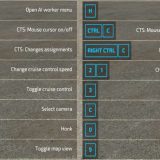
LS22 Click To Switch v1.0.0.2
Click to Switch – Just click on a vehicle to enter it!
Changelog 1.0.0.1:
– Mouse cursor on/off alternative state is now saved (also for MP).
– Added compatibility for AutoDrive.
Changelog 1.0.0.2:
– Improved mouse handling with Courseplay and AutoDrive.
– Fixed bug to enable switching to a vehicle, while a helper is active.
Simply click on the target vehicle with the mouse and enter it, instead of cycling through each vehicle.
For bugs and feedback, please visit https://github.com/Courseplay/ClickToSwitch .
Default keybindings:
Switching the mouse cursor on/off:
Right mouse click
Entering a vehicle:
Left mouse click
Changes between using the mouse cursor on/off keybinding and the alternative keybinding.
Right ctrl + C
Alternative keybinding for turning the mouse on/off:
Left ctrl + C



