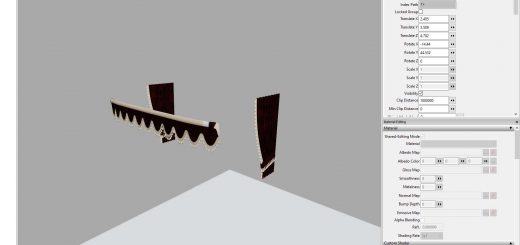LS22 TLX X3 Series Attachments v1.0.0.0





LS22 TLX X3 Series Attachments v1.0.0.0
TLX Rigid Series Attachments
– Rigid chassis attachments for the TLX Trucks Series
Rollback attachment
– Role-play oriented attachment
– Mouse-controlled operation
– Custom warning beacon with a rotation pattern
– Tension belts
– Set of new custom colors
– Extendable sides for a wider clearance (joystick/mouse-controlled)
– WARNING: Anything placed on the bed requires tension belts. If the element positioned is not strap it will slide off when operating
– Price starting at: $4,200
Working Rollback – Instructions:
1. Purchase the Rollback Bundle
2. Attach the Rollback Bundle to the truck (TLX Phoenix, TLX 9000, or Mack Superliner)
3. With Joystick controls, lower the rollback
4. With the Rollback lowered, activate the function “Lower Lifter”
5. SELECT the Rollback lifter attachment and activate the straps
7. With the Rollback Lifter selected, use the function Lower Rollback Lifter
8. SELECT the Roolback again and use the function “Rise Lifter” to load the vehicle on top of the Rollback
ENJOY!