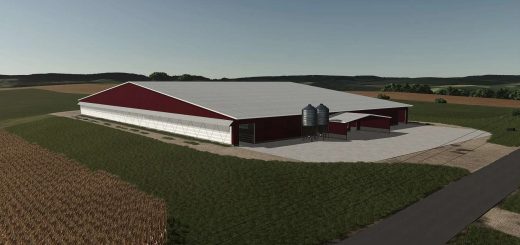LS25 Yurg’s Dev Map BETA 6 v1.0.0.0


LS25 Yurg’s Dev Map BETA 6 v1.0.0.0
THIS MAP IS ABSOLUTELY NOT DESIGNED FOR NORMAL CAREER PLAY MODE.
If you are not a modder, this map is unlikely to be useful for you.
Except perhaps to test certain mods that have a strong impact on a game before adding it to your main game.
Some ayatollahs, who believe that everyone should play like them, seems to have great fun giving a single star to any mod that does not interest them or does not seems real to them.
Therefore do not hesitate to rate the mod after you have tested it, and/or add a comment if something is not right for you.
Your comments and suggestions are welcome.
Why this map?
I know we can use some console commands like ggsI3DCacheClean, gsStoreItemsReload, gsVehicleReload
But in the end we often need to restart the game, reason why I decided to create a light, fast-loading map for mod testing.
What does it offer?
It comes with:
– vehicle shop & animal dealer triggers
– a farm house, workshop, farmer’s market and sawmill
– 6 golden apples that will give you 2M each if you need money
– fields for all crops ready to harvest
– fields for wheat at distinct growing stages
– grapes & olives at distinct growing stages
– trees at different growing stages & a few rocks
– some fields with nothing on it to test implements
– some vehicles ready to use
– mission might be available (12 unowned fields for that purpose)
BETA 6
NPC positions update
As some mods have an effect on missions, missions have been activated, and to this end 12 unowned fields have been added as well as mission positions.