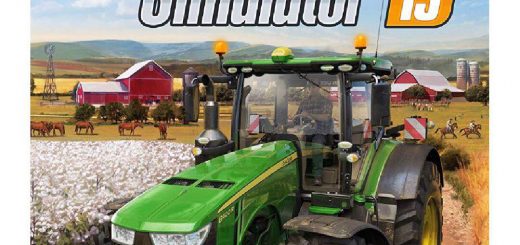Farming Simulator 19 Update v1.4.1 FS19






Farming Simulator 19 Update v1.4.1 FS19
Changelog Update 1.4.1
Man Tgx Euro 6 Real V8 Sound And Sound Fixed non-constant speed with helpers driving choppers (1.4.1)
Fixed script errors with some mod maps with unsupported trains (1.4.1)
Fixed crash when exiting game (1.4.1)
Fixed functionality used by some mods (advanced foliage modifications) (1.4.1)
Fixed crash with very large foliage draw distances (1.4)
Reduced stuttering with slow hard drives (1.4)
Improved day-night transition (PC/MAC only) (1.4)
Reduced specular lighting flickering (1.4)
Various Vehicles and sound improvements (graphics, functionality and quality) (1.4)
Fixed rare issues with bale collisions on consoles (1.4)
Improved performance of train (1.4)
Improved performance when cultivating/ploughing. (1.4)
Improved performance for fruit destruction. (1.4)
Various performance improvements (1.4)
Fixed helpers folding cotton harvester with a bale loaded (1.4)
Fixed online state display of the dedicated server with the Steam version (1.4)
Care wheels for Samson PG II 35, Grimme SE260 and Ropa Keiler 2 (1.4)
Care wheels for 3m crawlers of John Deere 8RT, Challenger MT 700/800 and Fendt MT 900/1100 (1.4)
Fixed Lizard Warrior motor brake (1.4)
The ‘show all mods’ setting is saved between game runs (1.4)
Fixed mod bale loading and saving (1.4)
Fixed indoor camera for MAN TGS 18.500 (1.4)
Fixed map hotspot for conveyor belts (1.4)
Fixed BGP notifications being shown for all farms (1.4)
Fixed notifications in MP for selling handtools (1.4)
Added support for dry grass to forage harvester (1.4)
Fixed difference in positions between different models of parked cars (1.4)
Added tire tracks and particles to front wheels of Lemken Solitair 12 (1.4)
Added trailer attacher point to New Holland W190D (1.4)
Fixed direction of rotation for Kuhn Knight RA 142 (1.4)
Fixed sprayer turning off with multiple tanks if one of the tanks is empty (1.4)
Fixed bales being removed even if unload station is full (1.4)
Fixed issue if a selling station has no map icon (issue with some mod maps) (1.4)
Attached vehicles are synchronized with the same priority as the attacher vehicle in multiplayer (1.4)
Potato haulms, etc. are removed by cultivators/ploughs (1.4)
Fixed folding animation on AI start and end of a line on MP clients (1.4)
Fixed Samson PG 20 steering axle (1.4)
Fixed tire track color after landscaping (1.4)
Disabled profanity filter for searching mods (1.4)
Fixed left/right difference of wheel weight for New Holland T7 and Deutz Series 9 (1.4)
Fixed saving of wheater state (1.4)
Added warning signs to Bednar Swifter SM 18000 (1.4)
Added working width shop description to Grimme Varitron 470 (1.4)
Painting a grass texture now adds grass in the first growth stage. (1.3)
Added a filling percentage for tools and vehicles. (1.3)
Added a name for the crops/seed/fertilizer inside the tool/vehicle. (1.3)
Added default mappings for additional steering wheels and joysticks. (1.3)
Added a new sensitivity control to the adjusted analog gamepad steering (1.3)
Fixed bales desynchronization issues in Multiplayer (1.3)
Fixed bought bales spawning beneath the map (1.3)
Fixed BGP pricing and unloading issues (1.3)
Fixed various LUA errors on dedicated servers (1.3)
Fixed a blocking issue with the Goldhofer rear part. (1.3)
Fixed a blocking issue when Alt-tabbing with a wheel connected. (1.3)
Fixed an issue where animals kept producing even if they didn’t have any food or water. (1.3)
Fixed an issue where bales vanished after tabbing away from the train on a dedicated server (1.3)
Landscaping: Painting over the same texture will no longer cost money (1.3)
Fixed issues with Fanatec Clubsport V3 and T-Pedals mappings (1.3)
Fixed issues related to the low collision of Ninja pipe (1.3)
Fixed an issue caused by any steering wheel/gear shifter when using landscaping. (1.3)
Fixed several localization issues (1.3)
Fixed an issue where cruise control didn’t work properly when using steering wheel and pedals (1.3)
Fixed display of map image with the Dedi App on iOS/Android (1.3)
G27 mapping names should now display properly. (1.3)
Various sound improvements (1.3)
Various improvements, game balancing and fixes for vehicles and gameplay (1.3)
[Added] Landscaping feature (1.2)
[Added] Economic difficulty option (1.2)
[Added] In-game voting for mods (1.2)
[Added] Combine rpm increase if the combine unloads (1.2)
[Added] Selling of potato pallets (1.2)
[Added] AI detection of tipped heaps (1.2)
[Added] Support for mapping button combos besides the gamepad trigger buttons (1.2)
[Added] Support for mapping half-axes even if a device is unknown (1.2)
[Added] Support for mapping non-centering device axes, such as a throttle on a joystick (1.2)
[Improved] AI on angled edges (1.2)
[Improved] Mapping with devices not recognized by the game (1.2)
[Improved] Vehicle sounds (1.2)
[Improved] Combines can now be folded if just a small amount is loaded (1.2)
[Improved] Tree pickup of log grabs (1.2)
[Fixed] Shading issues in some specific light/viewer combinations (1.2)
[Fixed] Disappearing animals after starting a dedicated server again (1.2)
[Fixed] Horse price issue when selling multiple horses at the same time (1.2)
[Fixed] Egg pallets don’t appear correctly (1.2)
[Fixed] Unlimited food after cleaning in front of a trough (1.2)
[Fixed] The mower BIG M450 can’t be refueled (1.2)
[Fixed] The header NH 3162 Draper 45ft doesn’t work well with NH CR10.90 (1.2)
[Fixed] Väderstad Tempo V 8 doesn’t work well in slopes (1.2)
[Fixed] TT Multicultivator 5-in-1 doesn’t work well in slopes (1.2)
[Fixed] Clients have access to all vehicles from all farms (1.2)
[Fixed] Unable to start a dedicated server (1.2)
[Fixed] The camera is desynced from vehicle (1.2)
[Fixed] Wear speed if washing is disabled (1.2)
[Fixed] Issues with combines harvesting multiple fruit types (1.2)
[Fixed] Engine sound in multiplayer (1.2)
[Fixed] AI overtaking to other fields with small working widths (1.2)
[Fixed] AI working width New Holland FDR 600 (1.2)
[Fixed] AI turn direction issues with cultivator and sowing machine attached together (1.2)
[Fixed] Bale mounting on Fliegl Butterfly and Fliegl DPW (1.2)
[Fixed] Delayed lowering of pipe for potato harvesters (Ropa Keiler 2, Grimme SE 280) (1.2)
[Fixed] Crash on Mac OS X when saving screenshot (1.2)
[Fixed] Black screen when starting game with some keyboard layouts (1.2)
[Fixed] Trailers don’t brake when detaching with automatic motor start off (1.2)
[Fixed] Button mappings of the Logitech G27 and the Logitech Driving Force GT (1.2)
Fixed cultivating and sowing contracts disappearing after accepting them (1.1.3)
Fixed a rare blocker when creating a farm in multiplayer (1.1.3)
Fixed block when entering vehicles after changing the inputs (1.1.3)
Fixed sound with 7.1 headsets (1.1.3)
Fixed saving mouse sensitivity (1.1.3)
Fixed invert-y option for vehicle comeras (1.1.3)
Fixed issues with Logitech force-feedback wheels (the centering force can now be configured in the Logitech Profiler (G25, G27) and the Logitech Gaming Software (G29, G920) (1.1.3)
Fixed input conflicts when changing devices (1.1.3)
There is no default mapping for unknown devices to avoid issues with constant menu and camera changes (1.1.3)
Fixed some crashes with input devices (1.1.3)
Fixed saving of sensitivity/deadzone of input devices (1.1.3)
Fixed default bindings for wheels and wheels in combination with Logitech G Saitek Farm Side Panel (1.1.3)
Added support for Logitech G29 and G920 gear shifter (1.1.3)
Added support for Logitech G25 (1.1.3)
Added support for Thrustmaster T-GT and TS-XW (1.1.3)
Fixed camera orientation with head tracking (e.g. Track IR) (1.1.3)
Various vehicle and tool fixes (1.1)
Tweaked some crops (1.1)
Rebalanced animals and husbandries (1.1)
Fixed various dog issues (1.1)
Fixed horse functionality (1.1)
Fixed rain collisions (1.1)
Fixed sound playback in various gameplay scenarios (1.1)
Improved the helper AI (1.1)
Fixed player movement issues (1.1)
Fixed flashlights in Multiplayer (1.1)
Fixed particle effects (1.1)
Fixed BGA functionality (1.1)
Polished both basegame maps (1.1)
Fixed fill volumes (1.1)
Pedestrian system fixes (1.1)
Fixed milk statistics (1.1)
Weather system tweaks (1.1)
Fixed Night to Day transition (1.1)
Various loca fixes (1.1)
Added resolution scaling option (Windows/Mac) (1.1)
Improved default mapping of various gamepads/steering wheels (Windows/Mac) (1.1)
Added support for attaching steering wheels while the game is running (1.1)
Other minor tweaks and fixes (1.1)
Improved performance on low-end systems (1.1)
Fixed performance warnings (1.1)
Fixed translation inconsistencies for all languages (1.1)
Adjusted the UI in certain screens (1.1)
Improved Multiplayer management controls (1.1)
Updated store with missing items (1.1)
Fixed various sync issues in Multiplayer (1.1)
Fixed player permissions after merging the game (1.1)
Fixed horse cleaning in Multiplayer (1.1)
Fixed forklift in Multiplayer (1.1)
Fixed input context and Pause display if the sync occurs during Pause (1.1)
Fixed husbandry issues in Multiplayer (1.1)
Fixed sounds in Multiplayer (1.1)
Fixed client side player position issues in Multiplayer (1.1)
How to install Farming Simulator 19 Update?
To install the patch on Windows 10 / 8, double click the downloaded „img” file and then double click the FarmingSimulator2019Patch1.4.1.exe.
To install the patch on Windows 7, first unpack the downloaded „zip” file into an arbitrary folder and then double click the FarmingSimulator2019Patch1.4.1.exe.
(*) Please note that this update cannot be used for the Steam or Mac OS X version of Farming-Simulator 19. If you have a Steam or Mac OS X version your game will be updated automatically. This update contains all prior released updates.