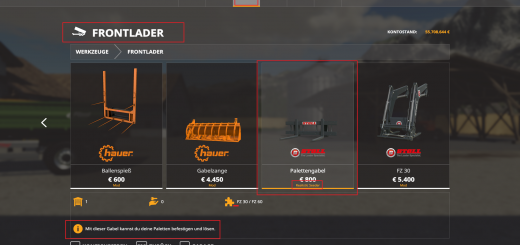FS 19 Courseplay v6.4.0.4

FS 19 Courseplay v6.4.0.4
Push 6.4.0.4 Release
fixes #7307
fixes #6818
fixes #7308
fixes #7312
created CourseDrawModeSetting (the eye Button on the HUD)
global info texts improvements (no setting to disable yet)
v6.4.0.3:
2 LoadUnloadOffset settings
2 CombineOffset settings (old combineOffset and tipperOffset)
WaitTime setting
Wait time fixes
Added visible search radius on change mode 10
Diff fuel save improvements
partly fixes Wilson trailer
added MixerWagonAIDriver (mode 9/ shovel mode)
possible MP fixes
Mode 2 unload with AutoDrive (#7291)
Implementing feature request #5284
CP still needs a course for mode 2, but this can be any random
one even on the opposite corner of the map, as this one isn’t used at all.
Start CP driver with options ‘Unloading’ and use AutoDrive
‘refill/unload’. AutoDrive settings basically the same as for the
fieldwork drivers: use pickup&deliver, select a proper field
exit strategy and take care about appropriate drive on
percentage (has to be lower than the setting in CP).