FS 19 LU Abrechnung v4.0.2


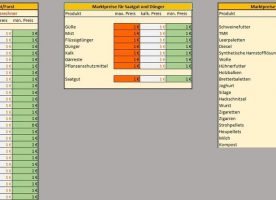
FS 19 LU Abrechnung v4.0.2
Function:
– Field and meadow orders
– Transport orders
– Bale orders
– Forest orders
– Rent / rent equipment
– Helper option up to 5 pieces
– price adjustment
– Calculation of prices for seeds, fertilizers, crops and goods produced
– Straw yield calculator
– Fruit yield calculator
– Yield calculator for chopped material
– Cost overview
– order book
– Notes
Setting options for field and meadow orders
– Selection of the job: cultivating, harvesting, plowing …
– Choice of fertilizer: solid, liquid, manure, slurry …
– Selection of the seeds
– Choice of whether with your own vehicles and equipment or those of the client
– Choice between field order or field order
Setting options for transport orders
– Selection of the order: drive off, transport, collect …
– Selection of the goods to be transported
– Selection of own / purchased goods or customer’s own goods, price is calculated automatically
– Optionally selectable whether the straw should be removed at the same time
– Choice of whether with your own vehicles and equipment or those of the client
– Specification of the amount in liters
Setting options for bale orders
– Selection of the order: square bales, round bales, silage bales …
– Indication of how many liters are needed per bale
– The number of bales is calculated automatically (the correct field crop must be selected in the straw yield calculator)
– Choice of whether with your own vehicles and equipment or those of the client
Setting options for forest orders
– Selection of the job: cut down trees, plant …
– number of trees
– price per tree
– Price for tree planting
– Price for removing tree stump
– optionally bookable “plant new trees” and “remove tree stump”
– Choice of whether with your own vehicles and equipment or those of the client
Setting options for renting / leasing devices
– Selection of tractor units
– Selection of the device
– Selection of whether the miten is calculated per area or per operating hour
– Indication of prices for per hectare and per hour.
Setting options for price adjustment
– activate / deactivate
– Indication of the prices for field work per hectare, transport costs per 1000 liters, costs per bale and the amount of fertilizer and seeds consumed
Order overview (order book)
– Here you can see all orders that you have booked with all individual costs and total costs
– Client and contractor are also listed
– Choice of whether done and paid
– it is possible to delete the order book
– Orders are posted in the main overview and entered in the order book
Market prices
– Here you can take over the prices from the game
– In order to use fair prices for the calculation of the orders and so on, in my opinion, the “average” of the maximum and minimum prices is always used
Registered cards (39):
-Steffishausen
-Oberthal
-Multimap
-Core city
-Felsbrun Edit by SunnyFarming
-Rade Old Parish
-Ellerbach
-Ebelsbach V2
-Oberbeayern
-NF M **** 4-fold
-Bergisch Land
-Ravensport
-Felsbrunn Original
-Felsbrunn edit by MC
-Untergriesbach
-Lowersacchsen 21
-Schleswigholstein 4-fold
-Walchen 2K20
-Ravensberg
-Hof Bergmann
-Norddeich
-Wild West 16-fold
– Somewhere in Thuringia 2
-Stappenbach
-MVP 19
-Saxionia
-Mühlekreis Mittelland
-Riesenbeck
-Hop compartment
– Wood Map
-Altkirch
-Geiselsberg
-Project Lower Saxony 21 (with meadows)
-Italia
– Bautzen district
-Hohe Luckow
-Helvetia
-Mühlekreis Mittelland Enhanced
-Thuringer Höhe BG



