FS19 GPS Mod 4.0



FS19 GPS Mod 4.0
Hi, Farming Simulator 19 fans! Here we present version 4.0 of the GPS mod for Farming Simulator 2019.
Check the video for demo of the mod!
Farming Simulator 19 – How to use GPS mod
Controls:
* Key Level 1: Driving
This level is accessible by pressing the left Ctrl key.
Ctrl-Left / Ctrl-Right: turn towards the automatic reversal, reversing automatic start manually
Ctrl-Up / Ctrl-Down: Set the switching distance of automatic reversal
Ctrl-W: steering assistance on / off
* Key Level 2: Course Adjustment
This level is accessible by pressing the left Ctrl key * and * the left Shift key.
Ctrl-Shift-Left / Ctrl-Shift-Right: move parallel course
Ctrl-Shift-Up / Ctrl-Shift-Down: Adjust the heading angle
Ctrl-Shift-KP_Plus / Ctrl-Shift-KP_Minus: Setting the working width
Ctrl-Shift-pageUp / Ctrl-Shift-page down: adjust offset
Ctrl-Shift-pageUp + page down simultaneously: Offset zeros
The Control Panel functions are grouped by blocks (from left to right and then from top to bottom):
* Basics
+ Line Set: By switching between three settings: flat lines (as GPS2.0), lines pulled for overgrown fields / tall grass, lines of
+ Import: Copies the settings of the course nearest vehicle
+ GPS guidance: Passive / Active
+ NEW: Course initialize at current position & direction
+ Steering wheel mode (global): For the steering wheel drivers among us – here the (intentional) light automatic steering is disconnected from analog controllers.
* Work Width
+ Increase working width
Lower + working width
Automatically determine + Working Width / Offset
* offset
+ Offset zeros
Increase + offset (right)
+ Offset lower (left)
Invert + offset
+ Rotary plow mode (offset direction depending Invert)
* Course Set
Shift + left parallel course
Shift + right course parallel
+ Turn rate by 90 °
+ Turn left heading angle
+ Turn heading angle to the right
* Save / Load
Load + course from the current slot
Save + course in the current slot
+ Next Slot
Clear + current slot
+ Display of current slot. Occupied slots are shown in bold.
+ Back a slot
* AutoTurn
+ Number of free rows up / down
+ Increase operating distance to the field edge
+ Lower operating distance to the field edge
+ Automatic mode: Switches between doing nothing or only ads / auto stop when reaching the switching distance, ie Cruise control off / automatic reversal
+ Automatic reversal to left turn or turn to the left to start
+ Automatic reversal to right turn or turn to the right start
GPSconfig.xml:
The GPS automatically creates an xml to the mods folder. This is only for settings that each individual can adjust well in MP, without which there is problems characterized. So essentially visual stories.
The file is automatically created in the mods folder. It is necessary not huge Installiererei by hand.
Probably the most interesting setting is the “HUDSize”. Here everyone can adjust the size of the GPS HUD individually. In addition, everyone can adjust its color and line -strichelung as he pleases. Another gimmick is the steering wheel, drivers can set the appropriate mode in the GPS to default.
COMING SOON

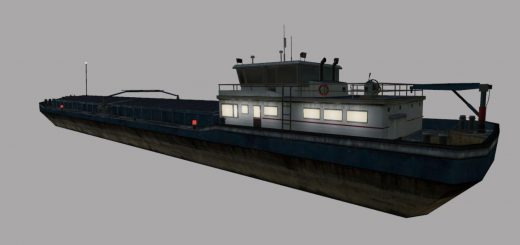


now will haben