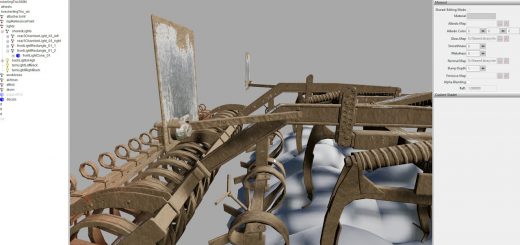How to fix FS19 Mod Map Game freeze – Patch 1.2

How to fix FS19 Mod Map Game freeze – Patch 1.2
The issue is when in indoor and outdoor camera of vehicles with map edge in view the game freezes.
When exporting the terrain to blank map, issue still exists. When walking around near map edge not inside a vehicle the game is fine. Only when in vehicles with map edge in view does the game freeze, once the map edge is no longer in view the game acts fine.
What is the waterplane?
It’s an object inside the map. In this case we’re using the Giant’s Editor to copy it (export it) from one of the working Giant’s maps and paste (import it) into the non-working custom map.
It’s something that the map creator should fix, not something players should be worrying about. If you wanted to get into map-making though fixing this issue on a map is a decent first project. You would only need a basic tutorial on using the Giants Editor and a little bit of time.
How to fix an issue? Follow this instruction:
1. Export waterplaneMain from Felsbrunn,
2. Imported it into your mod map
3. Lower it below the terrain where it wouldn’t get in the way
4. Duplicate it (copy & paste)
5. Rotate the duplicate x +180
6. Save the map and everything is working again.
If you still have an issue try this:
The culprit to be stream animation. So removd the animation and it should work like it did before.