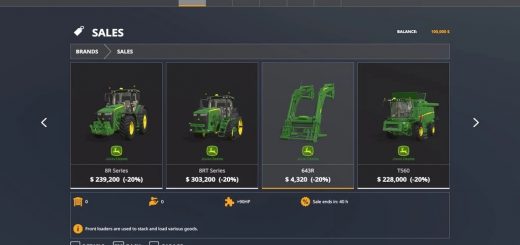LS 19 AutoDrive USA Legend v2.0

LS 19 AutoDrive USA Legend v2.0
This is the autodrive for USA Legend V2.0
First you need to unpack this file.
1-You need autodrive up to date (1.1.0.5 RC3) (I include in zip)
2-Start the game with autodrive in your mods folder, save it and exit
3-you need to replace the file in /documents/My games/FarmingSimulator2019 and replace AutoDrive_USA_Legend_config.xml
4-I include FS19_Pivot_Lindsay_Zimmatic_124m_Placeable.zip and put it in your mods folder (I modify to 256m so it will make all round field)
5-I place a target in field 8 (Field8-Center) so this is the reference you can place the pivot.
6-All network are done and all SellPoint, BuyPoint
7-All field are done (I try to lets enought place to have 2 vehichle to unload combine)
8-If you don’t know how to place at 4:00 min in video you see it.
9-Like you see in video, I modify a bit the map : Remove bucket from field 51, open road where have construction, remove rock
from the grass field, change bridge that prevent vehicle drop in water with autodrive, make hill in field (I hate flat field),
remove some vehicle in shed to have more space to park vehicle etc…
Have fun and good farming
Titaneman