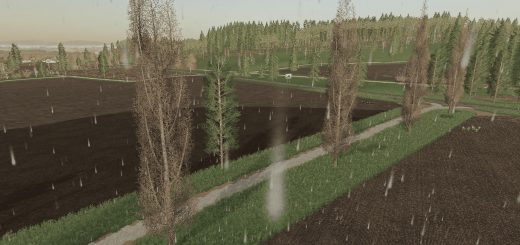LS 19 Follow me V1.2.1.40
LS 19 Follow me V1.2.1.40
V1.2.1.40
– Translations updated by contributors.
– Support for baler-and-wrapper combination; FBP 3135 (Kuhn DLC).
– Increased starting distance to 20, from 10.
– Fix for saving/loading distance and offset between savegame-sessions.
Ever wanted to have some vehicles follow you around the map?
With “Follow Me” you can (though not backwards driving).
Have you ever wanted to make a transport convoy, or just be able to; cut grass – dry it – rake it – bale it – wrap it – pick it up, with multiple tractors all in one go?
With the ‘Follow Me’ mod, a vehicle can be told to follow after another vehicle.
How to use it
Before telling about the controls, here’s a list of [u]known problems[/u] that may occur when you use it:
– The speed of followers may not always be 100% accurate as it could be, with regards to how fast/slow they should drive when following the “trail”.
– Some vehicles may start to zig-zag, in the attempt at following the “[i]trail[/i]”, due to trying to touch every “trail crumb”. This is most obvious when reaching a turn at high speeds, and trying to “get back on track”.
– Turning on beaconlights, when having set up a circular convoy – i.e. vehicle-A follows vehicle-B follows vehicle-C follows vehicle-A – will make the beaconlights repeatedly turn on and off.
Default control keys:
Controls
The action-keys, which can be changed in Options – Controls, are defined in two sets:
Myself – For the vehicle the player is driving:
RIGHT CTRL + F = Start/stop following the vehicle in front (if possible).
RIGHT CTRL + H = Pause/resume following.
RIGHT CTRL + W/S = Decrease/increase following distance, in steps of 5.
RIGHT CTRL + A/D = Adjust left/right offset when following, in steps of 0.5.
RIGHT CTRL + X = Toggle offset between zero and last value.
press-and-hold RIGHT CTRL + X = Invert the offset (left-to-right, right-to-left).
press-and-hold RIGHT CTRL + W/S to repeat decrease/increase in steps of 1.
Behind – To control the vehicle that is following behind me (if any):
RIGHT SHIFT + F = Stop the follower.
RIGHT SHIFT + H = Pause/resume the follower.
RIGHT SHIFT + W/S = Decrease/increase the follower’s distance to me, in steps of 5.
RIGHT SHIFT + A/D = Adjust the follower’s left/right offset, in steps of 0.5.
RIGHT SHIFT + X = Toggle the follower’s offset between zero and last value.
press-and-hold RIGHT SHIFT + X = Invert the follower’s offset (left-to-right, right-to-left).
press-and-hold RIGHT SHIFT + W/S to repeat decrease/increase in steps of 1.
Note: Each set of action-keys must use the same modifier-key!
Switching it on/off
To follow some vehicle, point your own vehicle towards it and press the start action (RIGHT CTRL + F).
If no “trail crumbs” can be found, or the vehicle already is followed by another, a warning will appear and you will have to either move a little bit further towards/back, or change to follow another vehicle.
It is possible to “pause” driving, and then later “resume” following the leader’s trail, using the wait/resume action (RIGHT CTRL + H).
To stop following, press the same action again (RIGHT CTRL + F).
OLDER VERSION CHANGES:
1.2.0.39
– Support for baler-and-wrapper combination; FBP 3135 (Kuhn DLC)
1.1.0.38
– Italian translation of keys description, by Paxly
1.1.0.37
– French translation update by Taco29
1.1.0.36
– Dutch translation update by pewemo
1.1.0.35
– Changed speed & driving behaviour
– Limit speed when equipment active
– Translations contributed/updated;
– Russian by Gonimy-Vetrom
– Polish by Ziuta
– Italian by xno & Paxly
– Spanish by Vanquish081
– Fix motor stop problem
– Fix for vehicle reset/delete
– Possible work-around of the ‘currentHelper’ problem
1.0.0.17
– Upgraded to FS17
– Added turn-light indication-state to ‘trail-crumbs’
– Had to remove traffic-collision-triggerboxes, so will crash into other vehicles! Drive carefully.
Known bugs/problems:
– Followers are not able to detect traffic-vehicles, and will therefore collide with them.
– Followers speed is not always 100% accurate.
– Too high speed into a turn, or having a slow steering, will make the follower go zig-zag in an attempt at “getting back on track”.
– Follower-vehicles that has no build in traffic-collision-box can (obviously) not detect if they are about to collide with something in front.