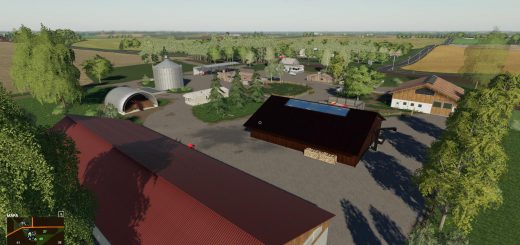LS2019 Novgorodovka v1.0.0.1
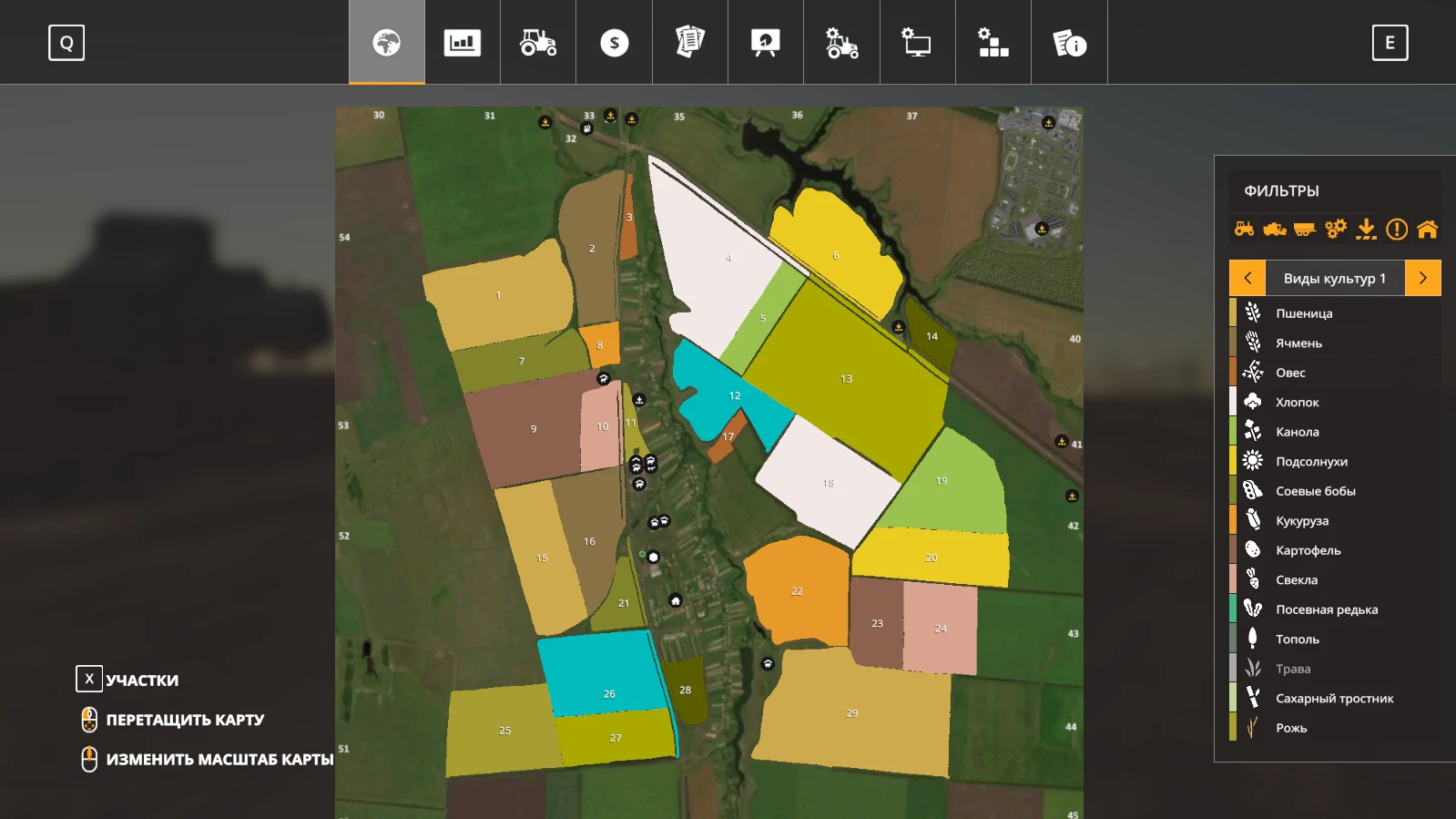


LS2019 Novgorodovka v1.0.0.1
ATTENTION! THE LONG-AWAITED UPDATE of 7.04.21 RELEASED
1.added city
2.added production
3.Added a curb on the primer
4. added forest
5.Added light in the winter cattle barn
6. removed some collision
7.Added additional traffic of people and cars
8.Added a steerable train
9.Corrected parameters of straw rolls
10.added the ability to delete a road
Added factories: pallet shop, cardboard factory, weaving factory, construction plant, garden market, weaving factory, furniture factory construction, furniture factory, dairy factory, sugar factory, flour mill, fuel station, seed treater.
ROAD CONSTRUCTION (to build a road, the first thing you need to do is purchase a plot, it starts from the road stellas of the track and ends with a solid waste landfill in the city. There are many different places on the site, ranging from crops, meadow grass and ending with trees and even mixed forest In order not to get confused in the planning of work, lighthouses are laid on the site, trees that interfere with the construction of the roadbed are also marked in the ravine with markers. as well as uprooting stumps using markers 2. With a plow to clear the area of the site from crops and meadow grass along the lighthouses 3.
Roll up the plowed land on the site with a roller You can control the construction site by two parameters: 1. See visually the appearance of the road and roadside objects. . See virtually on the scale of filling the ground level. By the way, after the end of construction, you can pick up the free of charge from “CONSTRUCTION COMBINE” and sell to “Stroy-AVTODOR”. Once the ground scale is 100% full, congratulations! You have completed the construction and can safely open traffic from the city to the highway. (In order for you to have an agreement with the “construction plant”, you must have a starting, base site)