LS2019 The Homestead v2.0

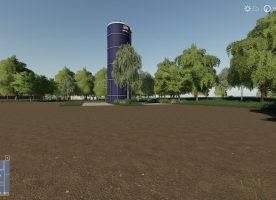
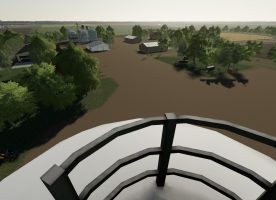

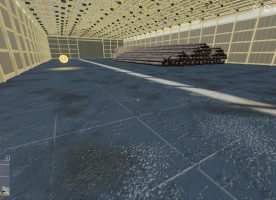

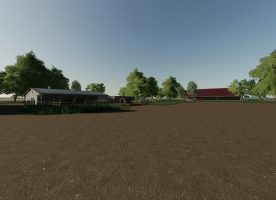


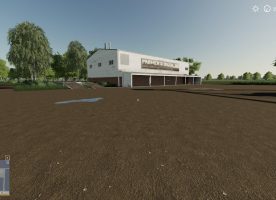
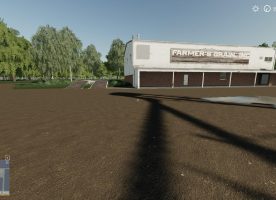


LS2019 The Homestead v2.0
Welcome back to the Homestead map. This is a 4x map that has 5 individual farms on it and has undergone a lot of changes in the map since the initial release.
Change Log:
– Mud and Ground control script was removed
– Much of MaizePlus was removed but some of the crops remain
– Peanuts were added to the map and custom harvesters are provide as in map mods
– Farmhouse has been replaced with a placeable sleep trigger
– Farmyard was restructured and a custom fermenting silo added to the yard
– Many custom made Global Company factories are now included with the map
– Sell points have been updated for additional items and several new sell points added to the map
– Many files and textures removed to increase the stability of the map
– Support for strawHarvest and for the StrawMe mod is included in the map
– New silos included as placeables
– Root crops now sellable at the BGA
– Pigs added to the main farm
– Farmlands adjusted to allow over 100 plots of buyable land
– Animal feed changed to allow the use of new crops in the feed system
The changes make the map more stable and a lot more fun to play. If you like production, this map has a moderate about of factories that allow you to use the crops you grow on the map for that purpose. Crops include all base game crops as well as: carrots, onions, peanuts, hemp. hops, alfalfa, and clover.
The map is compatible with seasons and has had the fruits expanded so you can use seasons, straw Harvest, Straw Me, and other mods at the same time. The MaizePlus mod still functions with the additional crops but the functionality for additional feed and other functions was removed due to changes in the mod that would require additional crops and scripts that I feel would reduce the playability of the map.
Factories are marked with red boxes on the PDA and you must buy the land to use them. You also need to have Global Company 1.7 or higher for these factories to work properly.
For players having trouble with starting this map, game settings need to be on HIGH OR ABOVE for the map to run. I hope you enjoy the map as much as I enjoyed working on it!
NOTE: Video tour makers, please do not add old videos to this listing. The map has significant changes and those videos will be inaccurate now.



