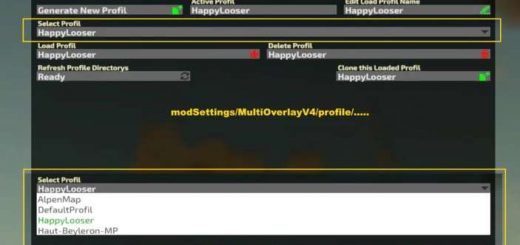LS22 Adjust Vehicle Sound v1.0.0.2

LS22 Adjust Vehicle Sound v1.0.0.2
v1.0.0.2:
Added
The sound is set to 1 when leaving the vehicle, or the value stored in the configuration is loaded.
Lua scripts merged for a better overview.
Adjust the volume of vehicle sounds individually to get the best gaming experience in Farming Simulator.
“Adjust Vehicle Sound” is a mod for Farming Simulator that I developed because I like playing with speakers and always found that the volume inside the vehicles is much too quiet, while it gets much too loud when switching to the outside camera. With this mod you can adjust the volume of the vehicle sounds separately for the inside and outside view. The settings can be reloaded and changed at any time using simple console commands. All changes are saved in an XML file and loaded automatically the next time you start the game. The mod is easy to install and gives you full control over the soundscape of your vehicles.
To change the volume, simply open AdjustVehicleSoundSettings.xml in the modSettings folder and adjust the values.
You can then reload the settings in the game via the console using the reloadAdjustVehicleSoundSettings command.
Current error: When you leave the vehicle in the outside view, the sound remains at the last quiet setting. The check for getting out is not yet implemented. The same problem also occurs with the inside view