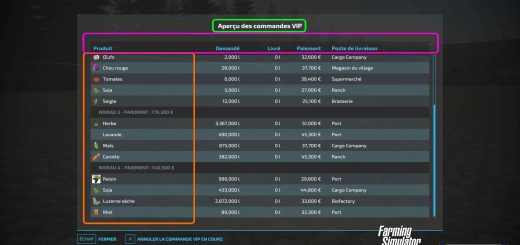LS22 Work Camera v1.0.1.0







LS22 Work Camera v1.0.1.0
Reverse cameras, pipe cameras, grain tank cameras, belt system cameras, front loader cameras and more!
Changelog v1.0.1.0
Fixed camera loading from modded vehicles / implements xml
Minor fixes in Giants Editor Script
Added wcCustomCamerasReload console command to reload the CustomWorkCameras.xml file without reloading the game
This is a global mod that adds work cameras to almost every vehicle and implement in the game.
It includes more than 1500 work cameras that works right out of the box.
You can easily add more cameras to existing equipment and also to your own mods.
The mod includes a detailed documentation and even a Giants Editor Script to make the process easier and faster.
It has a menu where you can:
Change the position of the camera on the screen
Change the size of the camera on the screen
Change fov, far clip and near clip of the selected camera
Key bindings:
left shift + C: Turn on / off the work cameras of the selected vehicle / equipment
left ctrl + C: Change to the next work camera
unset: Change to the previous camera
left alt + C: Open the menu
Special thanks to [NMC]T-Bone