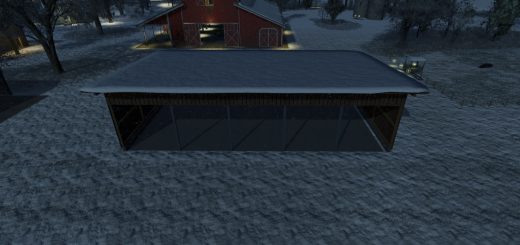LS25 Bale Autoload Pack v1.0.0.0








LS25 Bale Autoload Pack v1.0.0.0
The Bale Autoload Pack includes:
Kroeger PWO 24 Bale Autoload
Category: Baleloaders, Trailersflatbed
Price: from $25,500
– Standard or bale autoload configuration
– Autoload for
– round bales (125cm: 26 bales, 150cm: 22 bales, 180cm: 18 bales, cotton: 4 bales)
– square bales (180cm: 30 bales, 220cm & 240cm: 24 bales, Cotton: 2 bales)
– 3 body designs to choose from
– each side of the body can be opened separately or both sides at the same time (“U” key to select the loading side, “Y” key to open/close)
– unloading assistant can be activated (“O” key)
– Color choice for trailer & rims
– Tire choice (Continental, Trelleborg, BKT, Vredestein)
– New rear lights with reverse lights
– Configurable beacons (none, left, right, left & right)
Farmtech DPW 1800 Bale Autoload
Price: from $ 20.500
Category: Baleloaders, Trailersflatbed
– Configuration: Standard or Bales Autoload
– Configuration: Extension
– Autoload for
– round bales (125cm: 28 bales, 150cm: 24 bales, 180cm: 20 bales, cotton: 4 bales)
– square bales (120cm: 280 bales, 180cm: 30 bales, 220cm & 240cm: 24 bales, Cotton: 2 bales)
– Rim color option
– Choice of tyres (Continental, Trelleborg, BKT, Vredestein)
– Beacon configurable
– New rear lights with reverse lights
Farmtech DDK 2400 Bale Autoload
Price: from $ 30.500
Category: Trailers, Baleloaders, Trailersflatbed
– Configuration: Bales, Bales Autoload, 14000m³, 18000m³
– Autoload for
– round bales (125cm: 22 bales, 150cm: 18 bales, 180cm: 14 bales, cotton: 3 bales)
– square bales (120cm: 180 bales, 180cm: 24 bales, 220cm & 240cm: 18 bales, Cotton: 1 bale)
– Rim color option
– Choice of tyres (Continental, Trelleborg, BKT, Vredestein)
– Beacon configurable
– New rear lights with reverse lights
Farmtech EDK 650 Bale Autoload
Price: from $ 600
Category: Trailers, Baleloaders, Trailersflatbed
– Configuration: Bales, Bales Autoload, 4000m³, 8000m³
– Autoload for
– round bales (125cm: 10 bales, 150cm & 180cm: 6 bales)
– square bales (120cm: 100 bales, 180cm: 12 bales, 220cm & 240cm: 9 bales)
– Rim color option
How the bale autoload works:
1. Bring the trailer into the working position with “B”, the bales can now be collected.
– In the “EASY” working mode, the trailer collects bales that are up to 4 metres away from the trailer independently.
– In “PRO” working mode, the bales must be placed on the trailer in order to be collected by the autoload.
– The working mode can be changed at any time by pressing “Ctrl”+”Z”.
2. After collecting, move the trailer to the transport position with “B”.
3. Start the unloading mode for unloading with “Z”.
– Unloading can only be carried out on the trailer without an unloading assistant. The bales can then be removed from the trailer manually, e.g. with a front loader.
– By activating the unloading assistant “O”, the bales can be moved in all directions and rotated on all axles.
– Select the unloading location and unload the bales with “Z”.
– After unloading, end the unloading process with “Z”.
– The unloading process can be cancelled with “X”.
Bale autoload only works if this is configured in the shop.