Map Fenton Forest V1.3


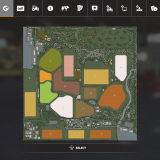







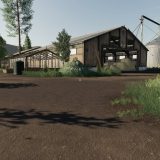








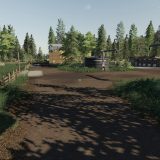
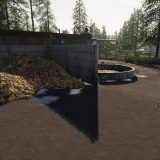
Map Fenton Forest V1.3
So to avoid confusion and keep it in line with the Giants game update patch number I have skipped the version number to V1.3
Unzip the downloaded folder to get to the maps zip file and a small update text file. Delete the old Fenton Forest map zip from your mods folder. Place the new Fenton Forest map zip into your mods folder. DO NOT RENAME THE MAPS ZIP FILE it is the maps base directory and you will break it if you do so.
The map will more than likely need caching in as well. To do this delete your shader_cache folder, load the game drive the map, include some in cab driving and most areas including some at night. Save and exit the map and game. Load up back up, delete the save you just made before exiting and play. The FPS should now be nice and smooth.
A new game save is an absolute must, the map hasn’t had just an update its had a full rebuild based on the latest v1.3 base map 1. On top of this it’s where I’m currently at with my personal build. It has new ground collision, foliage layers, shader, distance and lod adjustments, xml adjustments, new installed items with new id’s, combined terrain textures from both maps, fix for grass using the in game terrain editor, new foliage and an updated fruit density map ready for more fruit in the future. Price adjustments, rebuilt BGA and a heap more.
I have updated the animal manure clamps to spawn manure heap from the back to front as I didn’t like the newer side spawning.
The main placeable areas have been split away from the forestry land buy. They can now all be bought for a single small fee.
As before the main farm is not designed to be removed by the user in game.
The map will more than likely need caching in as well. To do this delete your shader cache folder, load the game drive the map, include some in cab driving and most areas including some at night. Save and exit the map and game. Load up back up, delete the save you just made before exiting and play. The FPS should now be nice and smooth.



